With our RSS feed, as of now you will never miss a current notification again, even if you have not opened your internet browser. You can subscribe to our news feed really easily. It is easy to operate and free.
The address (URL) of our RSS feed is: https://feeds.feedburner.com/cito/en/news
What is an RSS feed?
An RSS feed is a format for websites, which contains headlines together with a short text crack and a link to the original page – much like a news ticker. You can subscribe to the service and receive a new message as soon as we publish news. Our RSS feed is thus a direct news channel from CITO to you. The only prerequisite for this is the free subscription to RSS.
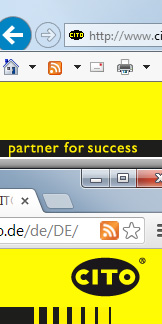 How do I subscribe to the CITO RSS feed?
How do I subscribe to the CITO RSS feed?
You can subscribe to the RSS feed really easily with your browser. To start with, check whether the orange or blue coloured RSS symbol or the writing “RSS” is displayed in the address line or the sidebar.
Click on the symbol. The browser will then generally offer to add the feed to your RSS subscriptions. Simply follow the additional instructions and you will then always be up-to-date. RSS is supported by Internet Explorer from version 7, Firefox from version 2, Safari from version 2 and Opera from version 5.7. Google Chrome supports RSS feeds with this Extension.
You can also subscribe to our RSS feed in many other programs such as Outlook or Thunderbird as well as web-based aggregators. For this purpose the address of our website or the aforementioned feed address is generally required.
Give it a go!




































































































